The ultimate guide to building your gaming pc
Building a gaming PC is an exciting journey that combines the thrill of customization with the satisfaction of performance optimization. It's a process that allows you to tailor every aspect of your system to your specific gaming needs and preferences.
Understanding the Core Components of a Gaming PC
The CPU is the brain of your computer, responsible for executing instructions and processing data. For gaming, a powerful CPU can significantly improve performance, especially in CPU-intensive games.
The GPU is critical for rendering images and video. A high-quality GPU ensures smooth frame rates and high-resolution graphics in your games.
RAM is where your computer stores data for quick access. More RAM allows for better multitasking and can improve gaming performance.
The motherboard is the main circuit board that connects all components. It's important to choose one that supports your CPU, RAM, and other hardware.
Storage is where you'll keep your operating system, games, and files. Solid-state drives (SSDs) offer faster load times compared to traditional hard disk drives (HDDs).
A reliable PSU is essential to provide stable power to all components. It should have enough wattage to support your build, with some headroom for future upgrades.
Effective cooling is crucial to prevent overheating. Options include air cooling, liquid cooling, and case fans.
The case houses all your components and can be chosen for size, functionality, and visual appeal.
Choosing the Right Components
Ensuring component compatibility is key to a successful build. Future-proofing involves selecting components that will remain relevant for longer.
Consider the performance requirements of the games you want to play. This will guide your choice of CPU, GPU, and other components.
Decide on a budget and allocate funds to components based on their impact on gaming performance.
Assembling Your Gaming PC
Before assembling, gather all tools and components, and understand electrostatic discharge (ESD) safety.
Follow a detailed guide to install each component, from the motherboard to the GPU, ensuring everything is securely connected.
After assembly, perform checks to ensure all components are working correctly before closing the case.
Software Installation and Configuration
Install your chosen operating system, typically Windows for gaming, and ensure it's up to date.
Install the latest drivers for your components, especially the GPU, to ensure optimal performance.
Adjust settings within your operating system and individual games for the best gaming experience.
Maintenance and Upgrades
Regular maintenance includes cleaning dust from components and updating software.
When it's time to upgrade, consider which components will provide the most significant performance boost for your gaming needs.
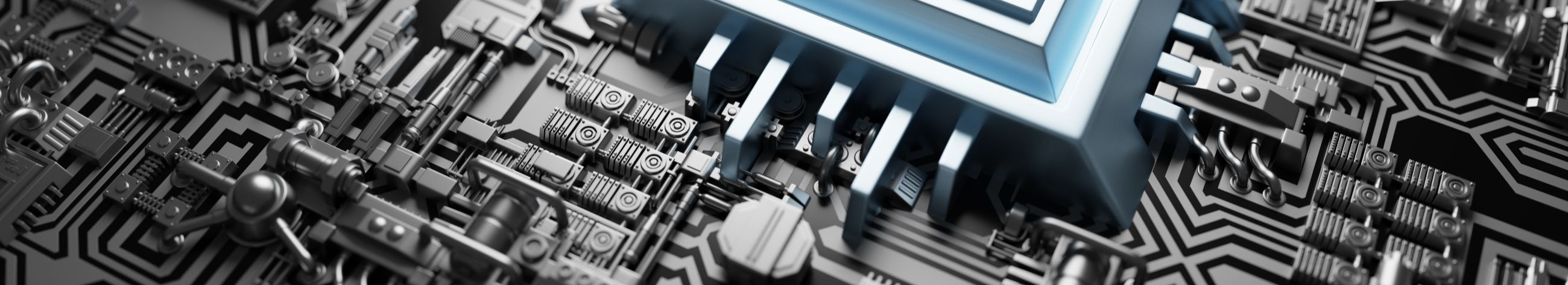





Comments (0)