5 signs your computer needs professional maintenance
As technology becomes increasingly integral to our daily lives, ensuring that our computers are running optimally is essential. For individuals and businesses in Estonia, where technology is a cornerstone of productivity, recognizing when your computer needs professional maintenance can save time, money, and prevent data loss. Here are five signs that indicate it's time to seek expert assistance from CASERO GROUP OÜ.
Sign 1: Slow Performance and Frequent Crashes
When your computer begins to slow down significantly or takes longer to perform basic tasks, it's a clear sign that something isn't right. This could be due to a variety of issues, such as a full hard drive, insufficient RAM, or background processes consuming too many resources.
Frequent crashes or the dreaded 'blue screen of death' can indicate serious software conflicts or failing hardware components. Professional technicians can run diagnostics to pinpoint the exact cause and provide the necessary repairs or upgrades.
Sign 2: Unusual Noises or Overheating
Grinding or clicking noises from your computer are often a sign of a failing hard drive or other mechanical issues. It's crucial to address these sounds promptly to avoid potential data loss.
Computers that overheat regularly can suffer from thermal damage, leading to reduced lifespan and performance. Dust buildup, poor ventilation, or a malfunctioning cooling system can be the culprits, all of which require professional attention.
Sign 3: Persistent Error Messages and Software Glitches
Error messages can be cryptic and frustrating, but they're often an indication of underlying issues that need to be resolved. A professional can translate these codes and fix the root problems.
Software glitches that cause programs to freeze or crash unexpectedly can disrupt your workflow. These issues may stem from conflicts between software or corrupted files, which a professional can remedy.
Sign 4: Security Concerns and Vulnerabilities
In today's digital age, cybersecurity is paramount. Signs of a compromised system include unexpected pop-ups, ransomware messages, or unfamiliar programs running at startup. Immediate professional intervention is necessary to secure your data and privacy.
Professionals can not only remove existing threats but also implement strategies to prevent future attacks, such as installing robust antivirus software and configuring firewalls.
Sign 5: Outdated Hardware and Software
Technology evolves rapidly, and outdated hardware can hinder performance and compatibility. A professional can assess whether it's time for an upgrade or if your current setup can be optimized.
Running old versions of software can expose your system to security risks and incompatibility issues. Regular updates and maintenance by a professional can ensure your system runs smoothly and securely.

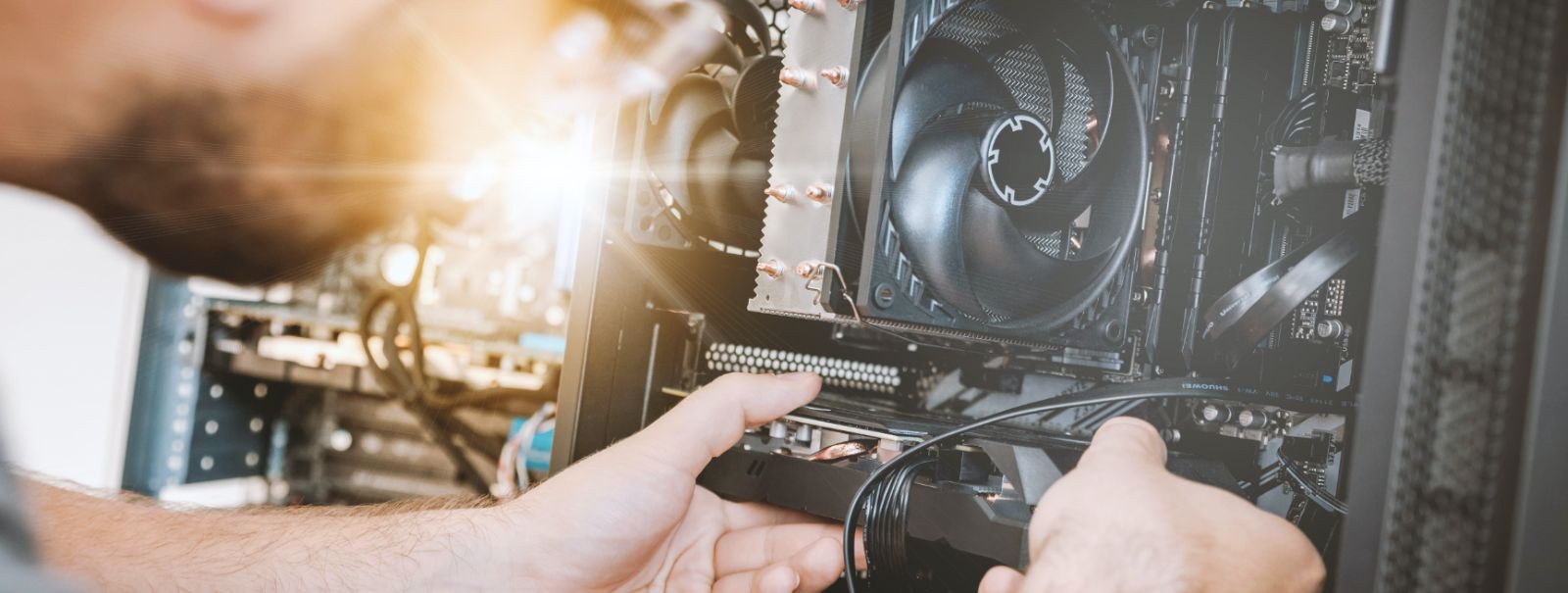



Comments (0)