The ultimate guide to error-free pdfs with pitstop pro
PitStop Pro is an Adobe Acrobat plugin that is the industry standard for PDF preflighting and editing. It provides a comprehensive suite of tools designed to ensure that PDF files are ready for print or digital distribution, free from errors that could compromise quality or cause production issues.
For graphic design professionals, print service providers, marketing agencies, and publishing companies, the ability to deliver error-free PDFs is crucial. PitStop Pro offers a reliable and efficient solution to catch and fix issues before they become costly mistakes, ensuring client satisfaction and maintaining a high standard of work.
Key Features of PitStop Pro
PitStop Pro allows users to make last-minute edits directly within the PDF, from text adjustments to reshaping vector objects, without the need to return to the source files.
The software's preflight engine automatically scans PDFs for a wide range of potential issues, such as missing fonts, incorrect colors, and broken links, offering instant fixes.
With PitStop Pro, users can manage and correct color profiles to ensure consistency across various devices and print conditions.
The toolset includes features for managing fonts, embedding missing fonts, and fixing typographic errors to maintain the integrity of the design.
Users can create custom preflight profiles tailored to specific project requirements or industry standards, streamlining the quality control process.
PitStop Pro ensures that PDFs meet industry standards such as PDF/X, PDF/A, and PDF/VT, which are critical for various printing and archiving purposes.
How to Use PitStop Pro
Installation and configuration of PitStop Pro are straightforward, integrating seamlessly with Adobe Acrobat for immediate use.
Learn how to create and manage preflight profiles that automatically check for and fix common PDF issues based on your specific needs.
Discover the robust editing capabilities of PitStop Pro, which allow for comprehensive PDF editing without the need for source file access.
Action Lists in PitStop Pro can automate repetitive tasks, saving time and reducing the potential for human error in the PDF preflighting process.
PitStop Pro facilitates collaboration by allowing multiple users to review and edit PDFs, ensuring that all changes are tracked and managed effectively.
Best Practices for Error-Free PDFs
Implementing regular preflight checks using PitStop Pro can catch errors early and avoid disruptions in the production workflow.
Starting with high-quality source files is essential for minimizing errors in the final PDF. PitStop Pro can help ensure that these files meet the necessary standards.
A thorough understanding of PDF specifications and how they relate to your projects is crucial for creating error-free documents. PitStop Pro's compliance features can guide you through this process.
Staying up-to-date with the latest features and updates of PitStop Pro is key to maintaining an efficient and error-free PDF workflow.





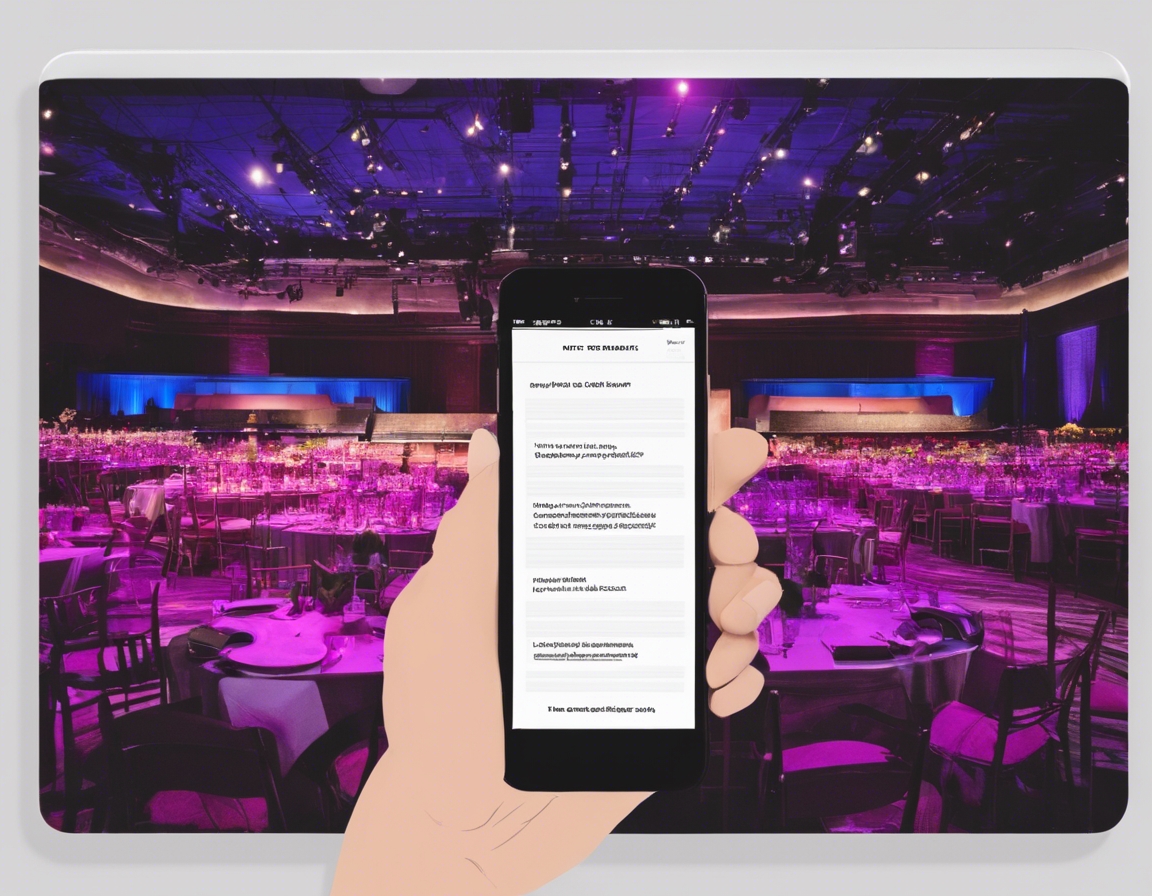
Comments (0)