Designing your book cover: a step-by-step guide
The book cover is often the first point of contact between your book and potential readers. It's not just a protective layer; it's a marketing tool that can significantly influence the success of your book. A well-designed cover communicates the essence of your story, attracts your target audience, and stands out in a crowded marketplace.
A compelling book cover typically includes a striking image, an attention-grabbing title, and the author's name, all harmoniously blended with the right colors, fonts, and design elements to convey the mood and genre of the book.
Step 1: Conceptualizing Your Cover
Begin by understanding the conventions of your genre and the expectations of your target audience. This knowledge will guide your design choices and help ensure that your cover appeals to the readers most likely to enjoy your book.
Look at best-selling books in your genre, explore art and design websites, and create a mood board to compile visual elements that resonate with your book's theme and tone.
Step 2: Choosing the Right Imagery
Decide whether a photographic or illustrative approach best suits your book. Photography can offer a realistic feel, while illustrations can provide a unique, stylized look.
Stock images are a cost-effective option, but custom artwork can give your cover a one-of-a-kind appeal. Consider your budget and the message you want to convey when making this decision.
Step 3: Typography and Font Selection
Fonts carry emotional weight and can set the tone for your cover. Choose a font that aligns with the genre of your book and the emotions you want to evoke in your readers.
Ensure that your title and author name are legible, even in thumbnail size, and use font size and styling to create a visual hierarchy that guides the reader's eye.
Step 4: Color Palette and Design Elements
Colors can influence a reader's perception and mood. Select a color palette that complements your book's genre and content, and use it consistently throughout your design.
Design elements and textures can add depth and interest to your cover. Use them sparingly to enhance the overall design without overwhelming the primary imagery and text.
Step 5: Layout and Composition
Arrange the elements of your cover to create a balanced, visually appealing composition. Consider the rule of thirds and other design principles to achieve harmony and focus.
Grids and guides can help you align elements precisely and maintain consistency across your cover design. They are essential tools for a professional-looking layout.
Step 6: Finalizing the Design
Review your design with fresh eyes or seek feedback from others. Be open to making revisions that could improve the overall impact of your cover.
Ensure that your cover design is optimized for both print and digital formats. This includes adjusting the resolution, color profiles, and dimensions to meet the specifications of various platforms.

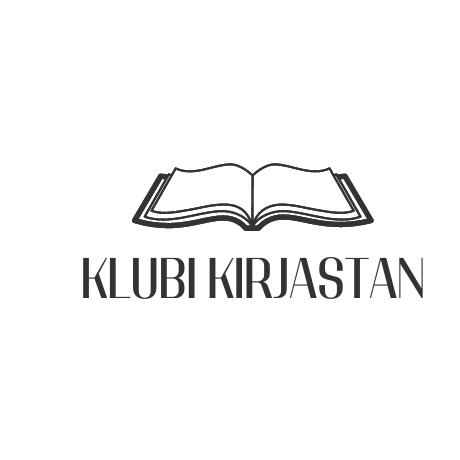
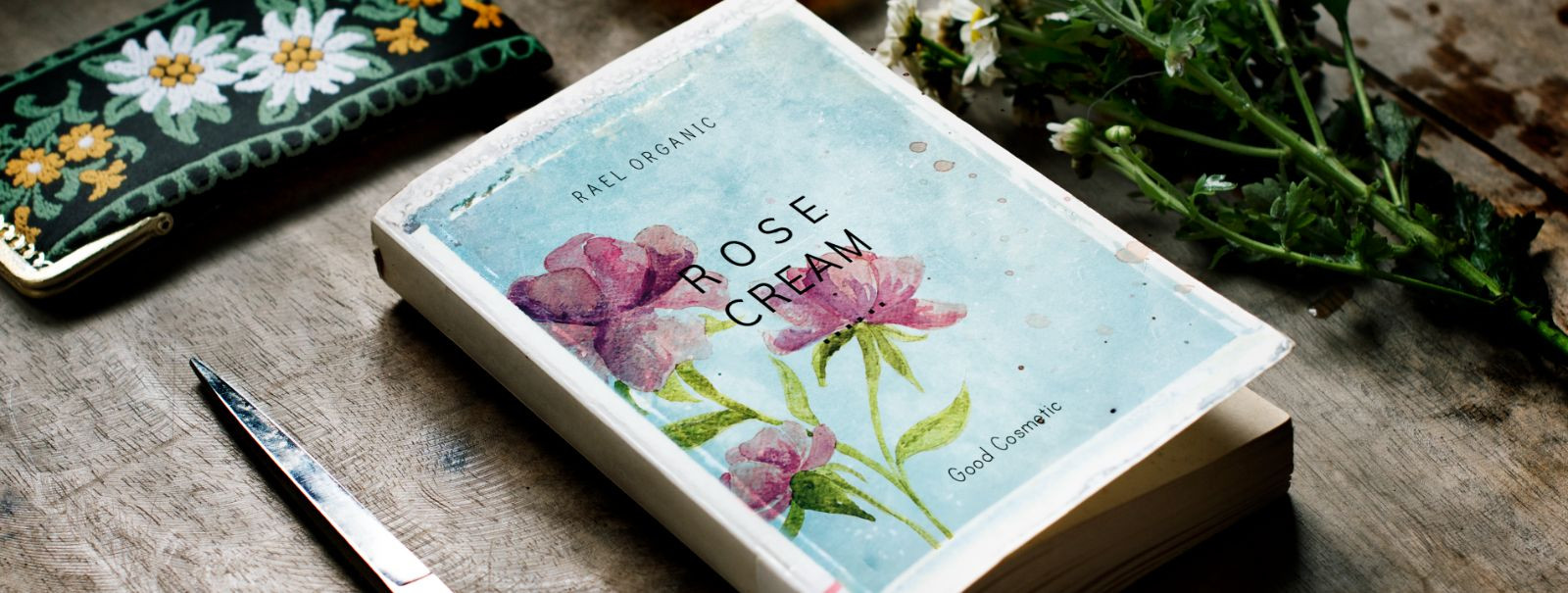



Comments (0)