5 wordpress tricks for beginners
WordPress is a powerful content management system (CMS) that enables users to create and manage websites with ease. It's an open-source platform that is both free and priceless at the same time, offering a flexible and user-friendly interface for all levels of users.
For those new to website creation, WordPress is a godsend. Its intuitive design, extensive documentation, and a vast community of users make it an ideal platform for beginners to learn and grow their digital presence.
1. Mastering the Gutenberg Editor
The Gutenberg editor revolutionizes content creation in WordPress by using blocks. Blocks are content elements such as paragraphs, images, and buttons that you can easily insert, rearrange, and customize within your posts and pages.
With the Gutenberg editor, you can tailor each block to suit your design needs, from changing font sizes to adding background colors and advanced layouts.
2. Optimizing for SEO
SEO is crucial for online visibility. WordPress offers a plethora of SEO plugins, but for beginners, it's important to choose one that is user-friendly and offers comprehensive features, such as Yoast SEO or All in One SEO Pack.
Once you have an SEO plugin installed, start by optimizing your titles, meta descriptions, and content with relevant keywords. Ensure your images have alt text and your posts include internal links to improve your site's SEO performance.
3. Leveraging Media Library
The WordPress Media Library is a powerful tool for managing images, videos, and other media files. Use categories and tags to organize your files, making them easier to access and insert into your content.
Large image files can slow down your website. Use image optimization tools like Smush or EWWW Image Optimizer to compress your images without losing quality, ensuring faster page load times and a better user experience.
4. Customizing Themes and Plugins
Your theme is the face of your website. Choose a theme that is responsive, SEO-friendly, and customizable. Themes like Astra or OceanWP are great for beginners and offer extensive customization options.
Plugins extend the functionality of your WordPress site. Essential plugins for beginners include contact form plugins like WPForms, security plugins like Wordfence, and caching plugins like W3 Total Cache to improve performance.
5. Managing Security and Updates
WordPress regularly releases updates to improve security and functionality. Keep your WordPress core, themes, and plugins up to date to protect your site from vulnerabilities.
Security plugins like Sucuri or iThemes Security can help safeguard your website from attacks. They offer features like malware scanning, firewall protection, and security hardening to keep your site secure.
Ready to elevate your WordPress skills and secure your online presence? Contact JS KOOLITUSED OÜ for expert training and guidance.
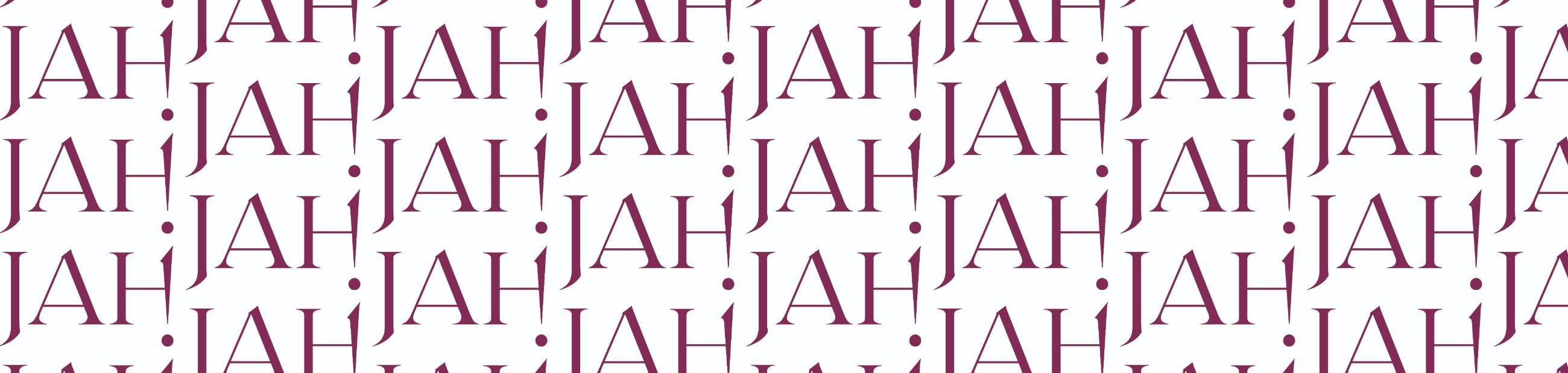

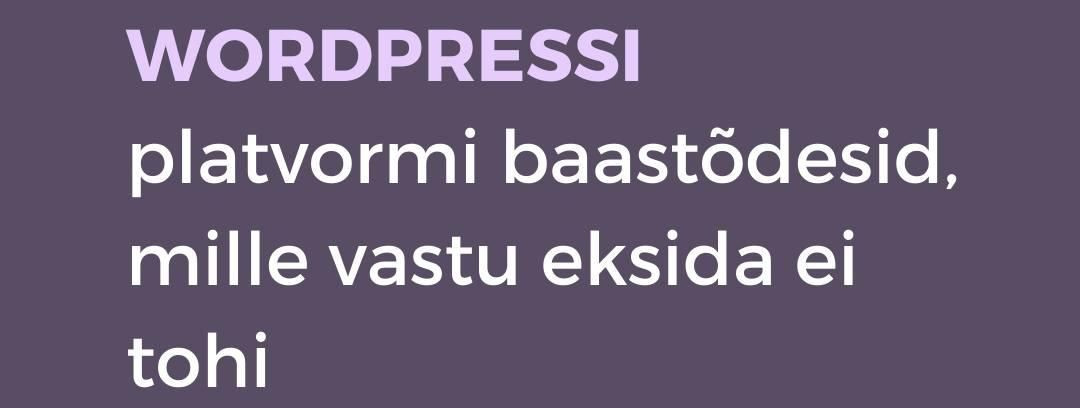

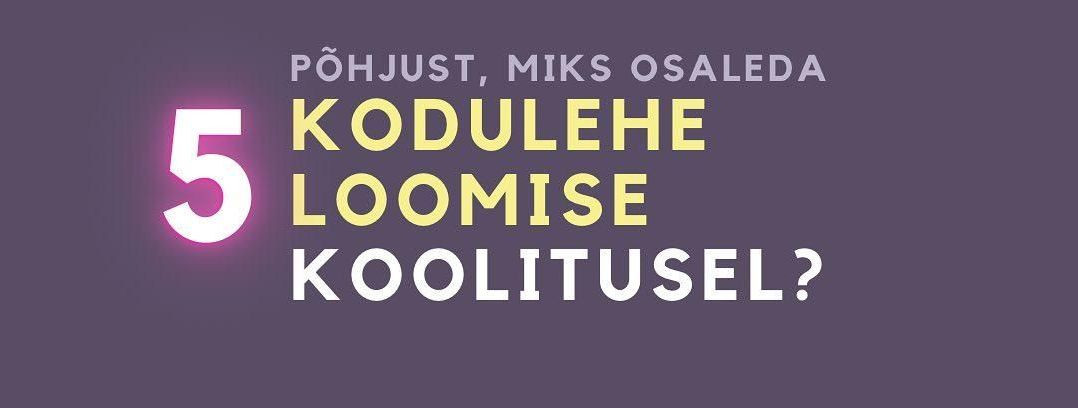

Comments (0)