The ultimate guide to wordpress customization
WordPress is a powerful content management system (CMS) that powers over 40% of all websites on the internet. It's known for its flexibility, ease of use, and a vast community of users and developers. WordPress allows you to create a website that meets your business needs, whether it's a blog, a corporate website, an online store, or a portfolio.
Customizing your WordPress site can set you apart from the competition, improve user engagement, and enhance your brand's online presence. A unique website tailored to your business needs can lead to better conversion rates, increased traffic, and a stronger digital footprint.
Getting Started with WordPress Customization
Selecting a reliable hosting provider and a memorable domain name are the first steps in building a successful WordPress site. These foundational elements ensure your site is accessible, fast, and secure.
Most hosting providers offer one-click WordPress installation, making it easy to get started. Once installed, you can access the WordPress dashboard, which is the control center for your website.
Themes determine the look and feel of your WordPress site. Choose a theme that aligns with your brand and offers the features you need. Remember, the theme you select will be the foundation of your site's design.
Customizing Your WordPress Theme
The WordPress Customizer is a built-in tool that allows you to tweak your site's appearance in real-time. You can modify site identity, colors, layout options, and more without touching a line of code.
For more advanced customizations, creating a child theme is recommended. This allows you to make changes without affecting the original theme. Additionally, custom CSS can be added to personalize your site further.
Page builders like Elementor and Beaver Builder offer a drag-and-drop interface for creating custom layouts. They provide a user-friendly way to design unique pages without needing to know how to code.
Extending Functionality with Plugins
Plugins extend the functionality of your WordPress site. Essential plugins include those for SEO, security, caching, and contact forms.
Custom post types and taxonomies allow you to create and organize content beyond posts and pages. They are powerful tools for structuring your site's content.
Security should never be overlooked. Plugins like Wordfence and Sucuri provide robust security features. For performance, caching plugins like WP Rocket can significantly speed up your site.
Optimizing Your WordPress Site for SEO
Permalinks are the URLs for your website's pages and posts. Setting them to be SEO-friendly can improve your site's visibility and search engine rankings.
Quality content optimized with the right keywords is crucial for SEO success. Tools like Yoast SEO can help you optimize your content for better search engine performance.
SEO plugins provide guidance and tools to ensure your site is optimized for search engines. They can help with sitemaps, meta tags, and more.
Enhancing User Experience
A responsive design ensures your site looks great on all devices. This is not only important for user experience but also for SEO, as search engines favor mobile-friendly websites.
Good navigation and usability are key to keeping visitors on your site longer. Simple, intuitive navigation and clear calls to action can greatly improve the user experience.
Site speed is a critical factor in user experience and SEO. Techniques like image optimization, using a content delivery network (CDN), and minimizing HTTP requests can help your site load faster.
WordPress E-commerce Solutions
WooCommerce is the most popular e-commerce plugin for WordPress. It allows you to sell products and services directly from your website with ease.
Customizing your WooCommerce store can enhance the shopping experience for your customers. From product displays to checkout processes, every aspect of your store can be tailored to your business.
Integrating reliable payment gateways and flexible shipping options are crucial for any online store. WooCommerce supports a variety of payment methods and shipping solutions to fit your needs.
Maintaining and Updating Your WordPress Site
Keeping WordPress, themes, and plugins up to date is essential for security and performance. Regular backups are also important to safeguard your site's data.
Monitoring your site's health with tools like Google Analytics can provide insights into your audience and help you make informed decisions about your website's strategy.
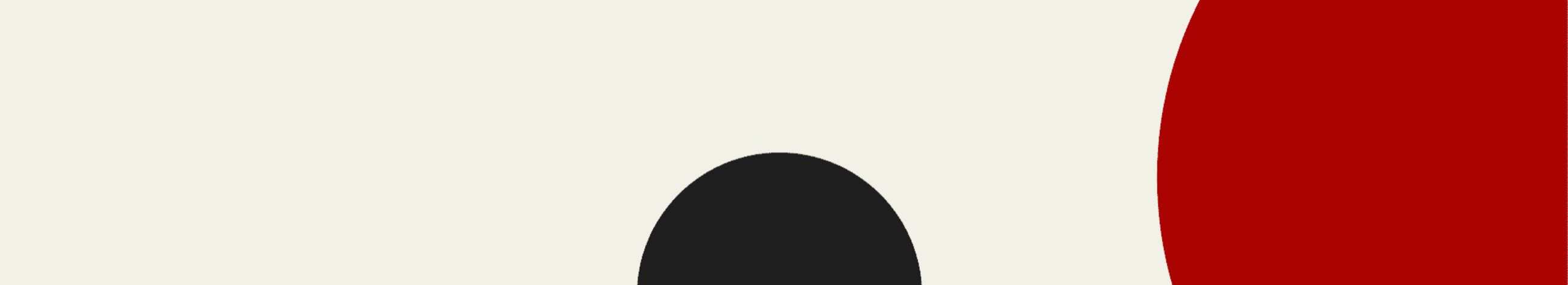



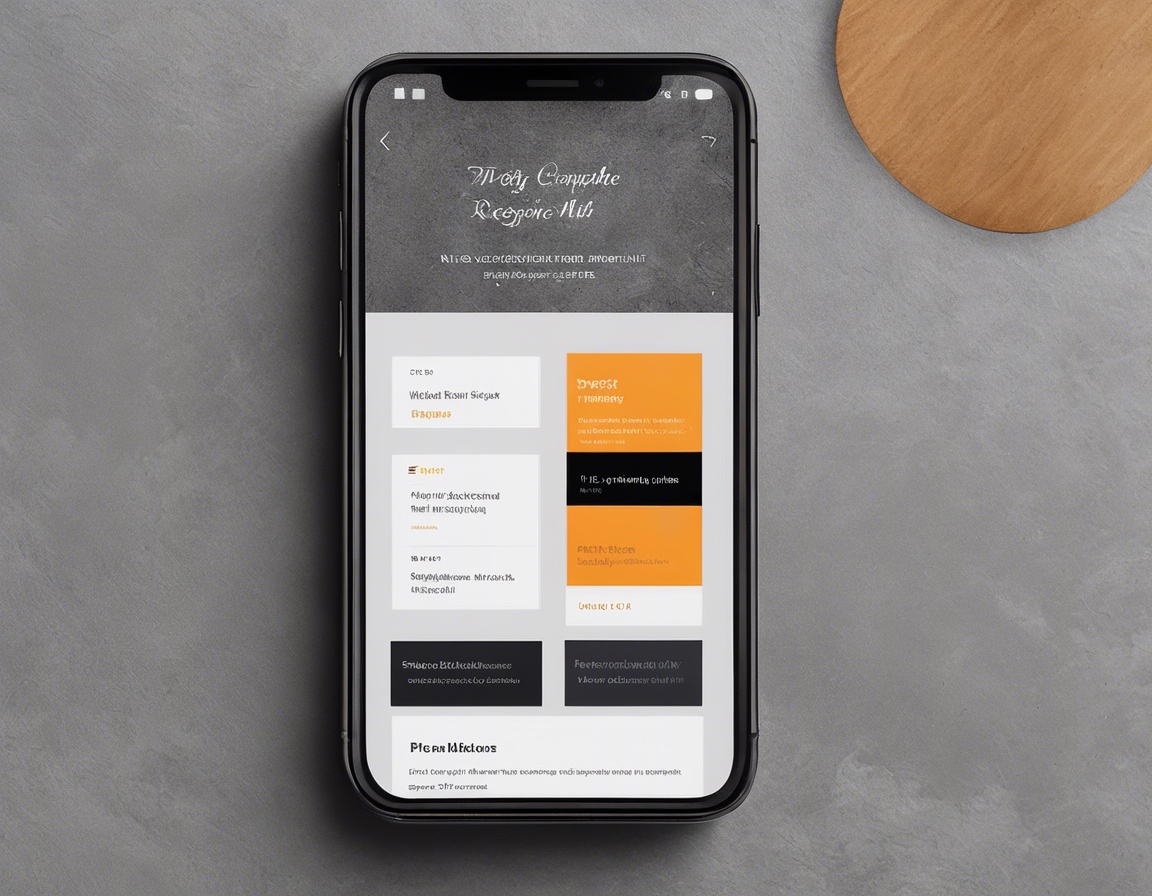

Comments (0)